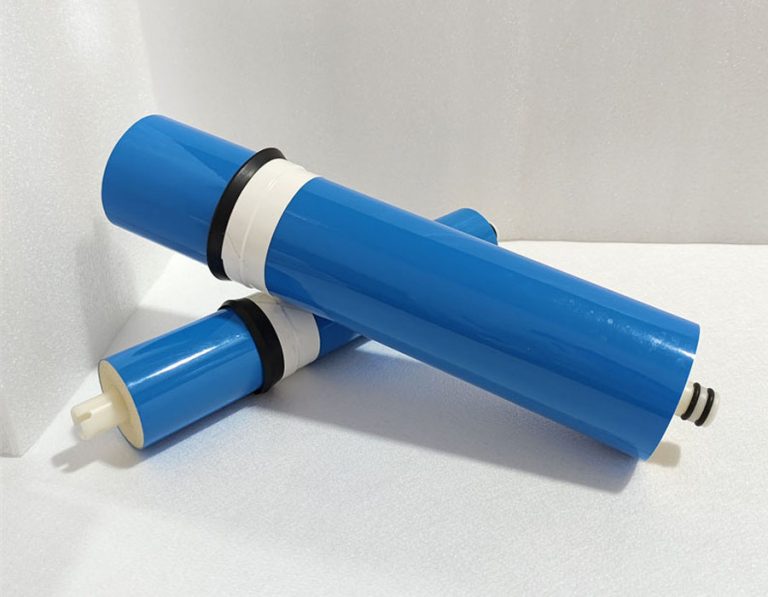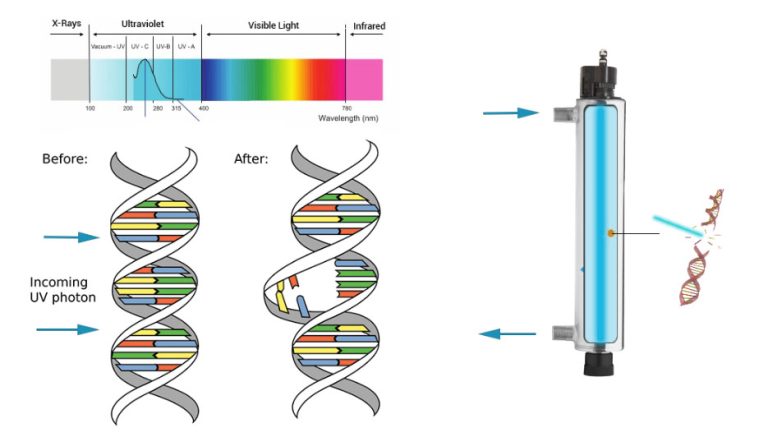One stop supplier of water treatment parts&accessories

How to Use the Grundfos DDA Dosing Pump (Simple Tips for Easy Operation)
Okay, folks, let’s talk about this Grundfos DDA dosing pump. I’ve been messing around with these things for a while now, and I thought I’d share my experience, especially since I got my hands on a new one recently.
Getting Started
First things first, I unpacked the whole thing. You know, the usual – pump, cables, some manuals that I probably won’t read (oops). The DDA model is pretty compact, which is nice. I remembered reading somewhere that it’s supposed to be “SMART Digital Dosing”, whatever that means. Supposedly it’s easier to use and more accurate, but we’ll see about that.
Setting It Up
Next, I started setting it up. Now, I’m no expert, but I’ve done this a few times before. I connected the power supply, making double sure everything was off before I did. Safety first, right? They say you should read the manual before doing any of this, but who has time for that? Just kidding (kind of). There’s a warning that says “Dismantle the dosing head without connecting the pump to the power supply”, I just made sure I did that. Also, I noted that “the pump is suitable for liquid, non-abrasive”, good to know.
Making Connections
This is where it gets a bit more interesting. I wanted to hook this pump up to a network, specifically a PROFIBUS network. I figured out that I needed something called a CIM 150 module and a CIU 900 unit. I connected the pump to the CIU 900 using the CIM 150 module, following the instructions I found online (yeah, I did some reading, sue me). There was something about using RS485 A, Y, but I managed to make it work.
- Unpacked the pump and accessories.
- Connected the power supply, ensuring safety precautions.
- Set up the pump, noting its suitability for non-abrasive liquids.
- Connected the pump to a PROFIBUS network using a CIM 150 module and CIU 900.
Remote Control
The cool part is that once it’s all connected, you can control it remotely. I downloaded this Grundfos GO app on my phone. I messed around with the settings, and it was pretty straightforward. I could monitor and change settings from my phone, which is super convenient. I played around with the settings a bit, and I got it all figured out.
Final Thoughts
Overall, it was a bit of a learning curve, but I managed to get the Grundfos DDA pump up and running. It’s definitely easier to set up than some of the older models I’ve used. And being able to control it remotely is a game-changer. The app is also pretty user-friendly. I was always thinking “setup menus make the DDA the simplest pump to commission” may be it is true. I’ll keep playing around with it, but so far, so good. Also, I was so happy that I did it by myself. That’s all for now, folks. If I run into any more issues or discover something new, I’ll be sure to share it. Stay tuned!